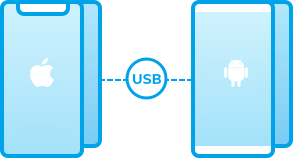Dr.Fone - Switch App
Move from iOS to Android Just In Taps
221 Reviews

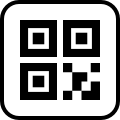
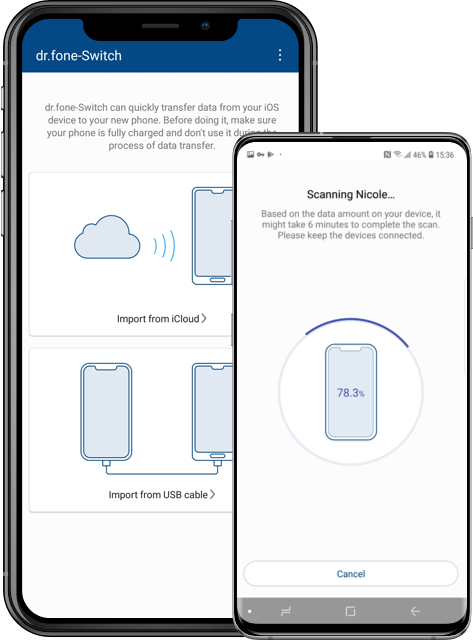
Switch from iOS to Android
in 2 Ways
Dr.Fone - Switch is an easy-to-use phone switch App, helping you transfer contents from iOS device/iCloud to Android device.
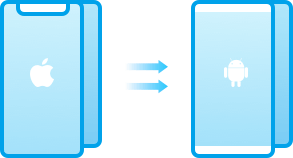
Transfer from iOS to Android

Restore iCloud backup to Android
Transfer What You Value
Dr.Fone - Switch App helps you to transfer up to 13 file types to Android phone. You can select whatever you want to transfer.
Supported file types
Photo, Video, Contact, Calendar, Bookmark, Voicemail, Wallpaper, Blacklist etc.
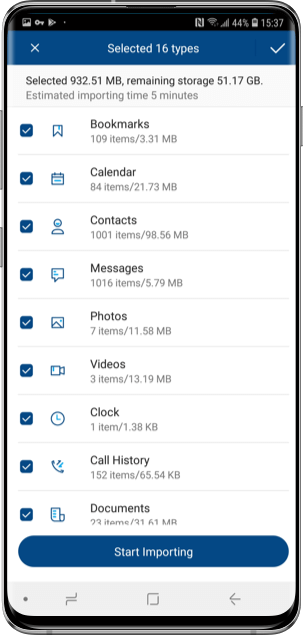
In 3 Simple Steps
Switching to Android phone is as easy as 1-2-3. Dr.Fone has made it a seamless, worry-free data transferring process.
Phone Switch Desktop Solution
The desktop version Dr.Fone - Switch is able to transfer data from iOS to Android, and vice versa. It supports much more data types. Learn more >>